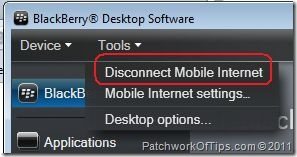Admissions
Applicants must be eligible for admission to the university. See “Regulations: Admission and Registration” in the SDSU General Catalog.
Once accepted to the university, students interested in the athletic training major are subject to further screening by the School of Exercise and Nutritional Sciences and the athletic training professional program.
Impacted Programs
The athletic training major is an impacted program. To be admitted, students must meet the following:
Complete Exercise and Nutritional Sciences 200 with a grade of C or higher, and Biology 212 with a grade of B or higher. These courses cannot be taken for credit/no credit (Cr/NC);
Complete a minimum of 60 semester units applicable to the lower division General Education requirements to include all Preparation for the Major requirements and electives to reach 60 units. Exercise and Nutritional Sciences 200 and Biology 212 must be completed before taking upper division major courses. Preparation for the Major courses cannot be taken for credit/no credit (Cr/NC);
Have a cumulative GPA of 2.80 or higher;
Complete with a minimum overall grade point average of 3.0: Biology 212, Exercise and Nutritional Sciences 265, 265L. These courses cannot be taken for credit/no credit (Cr/NC);
the ADDITIONAL criteria for admission to the athletic training professional program listed on the Athletic Training site.
Application Procedure
Acceptance into the athletic training professional program is required for major status. Application to the program is competitive and limited in number. Applications are due February 1 each year.
Application Process
Application to the ATEP is due February 1st of the sophomore year for admittance the following fall semester. Acceptance into the program is based on the following criteria:
Overall GPA > 2.80 as indicated by official transcripts
Prerequisite GPA > 3.0 (includes credit in ENS 265/265L; BIO 212 or equivalent)
Evidence of academic progression and ability to handle clinical and academic demands of the program
Current certification in CPR & First Aid
Specified CPR courses are required as indicated by the BOC. List of acceptable CPR courses.
Letter of documentation that verifies completion of at least 60 hours of observation in a traditional athletic training setting
Technical Standards for Admission
Personal statement and application
Two letters of recommendation
Interview
A student who is declared as a pre-major is eligible for application. However, students are expected to have most, if not all, of the pre-major courses completed by the end of the spring semester in which they apply. The interviews are scheduled at the beginning of the spring semester and are conducted by an interview committee. The committee consists of at least one faculty member and preceptors from the clinical sites.
Please refer to the following links for application information and paperwork.
Application Instructions (pdf, updated 9/30/13)
Application (pdf, updated 9/30/13)
Technical Standards for Admission (pdf)
Applicant’s Statement of Understanding (pdf, updated 1/21/14)
Mid-Semester Grade Check (pdf)
Athletic Training Observational Experience Verification Forms (pdf, updated 9/30/1)
Contact
Athletic Training Program Director:
Lea Thomann, DPT, ATC, FAFS, CSCS
Office location: ENS 302
Email: lthomann@mail.sdsu.edu
Those students interested in the athletic training program should contact the athletic training program director. See the Athletic Training site.
Applicants must be eligible for admission to the university. See “Regulations: Admission and Registration” in the SDSU General Catalog.
Once accepted to the university, students interested in the athletic training major are subject to further screening by the School of Exercise and Nutritional Sciences and the athletic training professional program.
Impacted Programs
The athletic training major is an impacted program. To be admitted, students must meet the following:
Complete Exercise and Nutritional Sciences 200 with a grade of C or higher, and Biology 212 with a grade of B or higher. These courses cannot be taken for credit/no credit (Cr/NC);
Complete a minimum of 60 semester units applicable to the lower division General Education requirements to include all Preparation for the Major requirements and electives to reach 60 units. Exercise and Nutritional Sciences 200 and Biology 212 must be completed before taking upper division major courses. Preparation for the Major courses cannot be taken for credit/no credit (Cr/NC);
Have a cumulative GPA of 2.80 or higher;
Complete with a minimum overall grade point average of 3.0: Biology 212, Exercise and Nutritional Sciences 265, 265L. These courses cannot be taken for credit/no credit (Cr/NC);
the ADDITIONAL criteria for admission to the athletic training professional program listed on the Athletic Training site.
Application Procedure
Acceptance into the athletic training professional program is required for major status. Application to the program is competitive and limited in number. Applications are due February 1 each year.
Application Process
Application to the ATEP is due February 1st of the sophomore year for admittance the following fall semester. Acceptance into the program is based on the following criteria:
Overall GPA > 2.80 as indicated by official transcripts
Prerequisite GPA > 3.0 (includes credit in ENS 265/265L; BIO 212 or equivalent)
Evidence of academic progression and ability to handle clinical and academic demands of the program
Current certification in CPR & First Aid
Specified CPR courses are required as indicated by the BOC. List of acceptable CPR courses.
Letter of documentation that verifies completion of at least 60 hours of observation in a traditional athletic training setting
Technical Standards for Admission
Personal statement and application
Two letters of recommendation
Interview
A student who is declared as a pre-major is eligible for application. However, students are expected to have most, if not all, of the pre-major courses completed by the end of the spring semester in which they apply. The interviews are scheduled at the beginning of the spring semester and are conducted by an interview committee. The committee consists of at least one faculty member and preceptors from the clinical sites.
Please refer to the following links for application information and paperwork.
Application Instructions (pdf, updated 9/30/13)
Application (pdf, updated 9/30/13)
Technical Standards for Admission (pdf)
Applicant’s Statement of Understanding (pdf, updated 1/21/14)
Mid-Semester Grade Check (pdf)
Athletic Training Observational Experience Verification Forms (pdf, updated 9/30/1)
Contact
Athletic Training Program Director:
Lea Thomann, DPT, ATC, FAFS, CSCS
Office location: ENS 302
Email: lthomann@mail.sdsu.edu
Those students interested in the athletic training program should contact the athletic training program director. See the Athletic Training site.

 In recent times, it has become kind of the norm to automatically have your network providers' wap, gprs, mms and internet settings configuration delivered straight to your phone when you insert their SIM into your new phone.
In recent times, it has become kind of the norm to automatically have your network providers' wap, gprs, mms and internet settings configuration delivered straight to your phone when you insert their SIM into your new phone.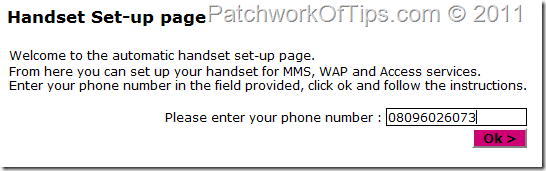
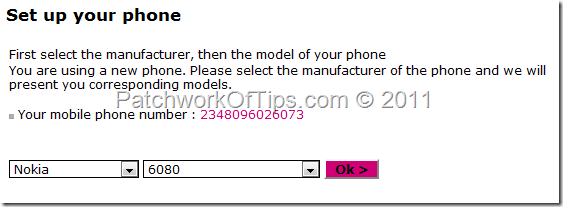
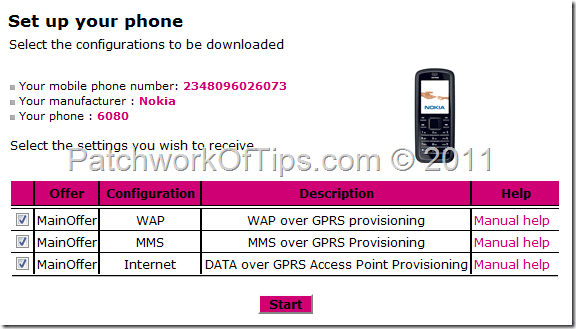
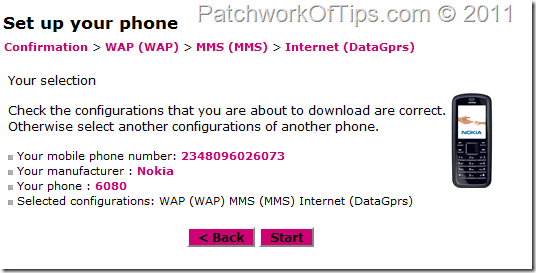
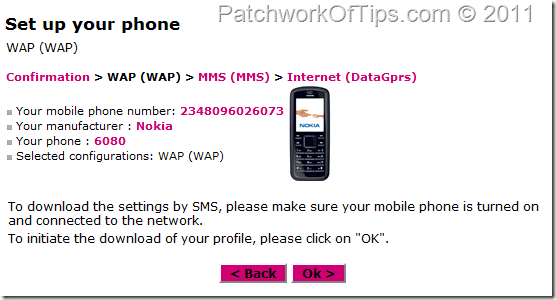
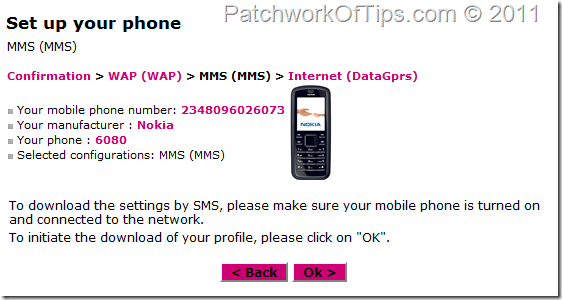
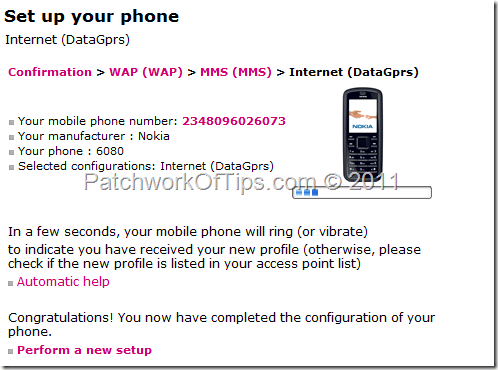



 Everyone
who owns a feature phone with internet access in Nigeria now knows that
the cheapest data plan you can get goes for N1,000 with a minimum data
cap of 200MB depending on the network. Same applies to those who own
non-blackberry smartphones.
Everyone
who owns a feature phone with internet access in Nigeria now knows that
the cheapest data plan you can get goes for N1,000 with a minimum data
cap of 200MB depending on the network. Same applies to those who own
non-blackberry smartphones.
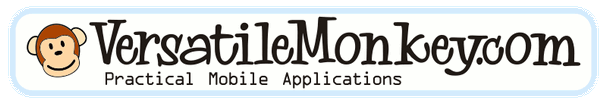
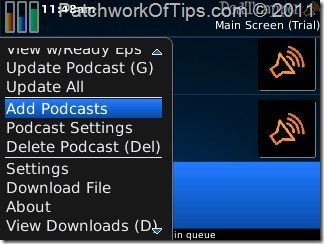
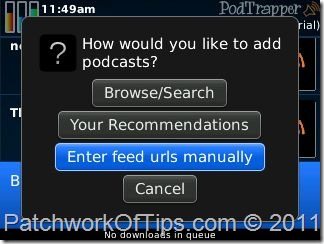

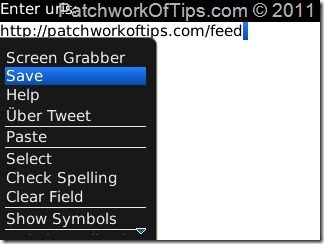


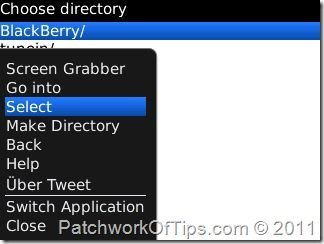


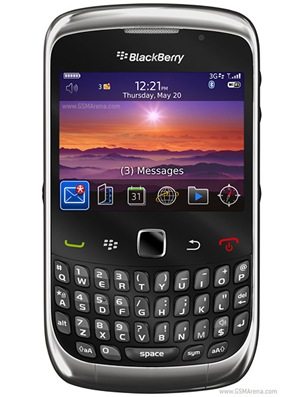

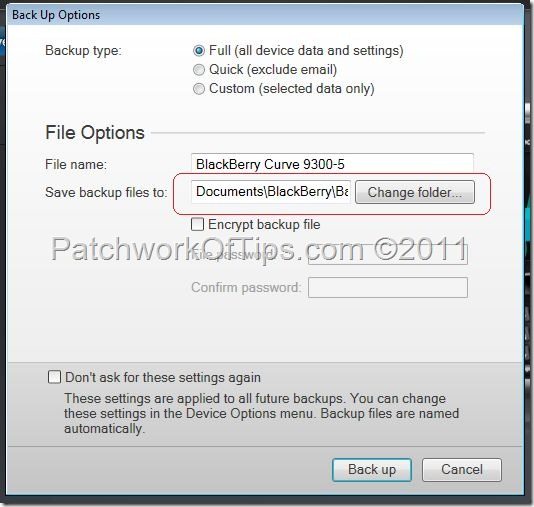

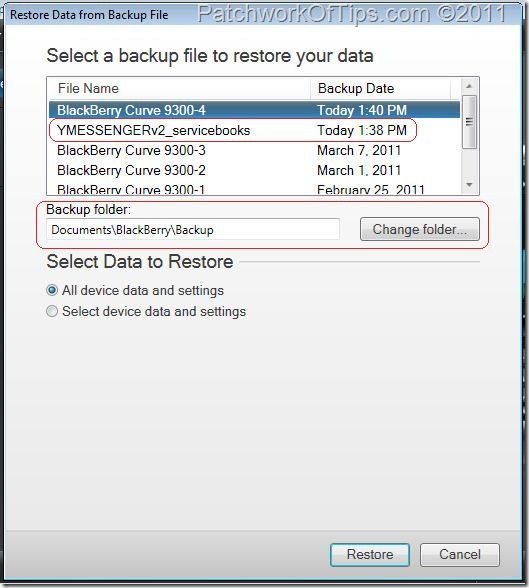
 Just like most internet enabled mobile phones in the market today, every BlackBerry device in cases of emergency can serve as a modem to connect to the internet.
Just like most internet enabled mobile phones in the market today, every BlackBerry device in cases of emergency can serve as a modem to connect to the internet.